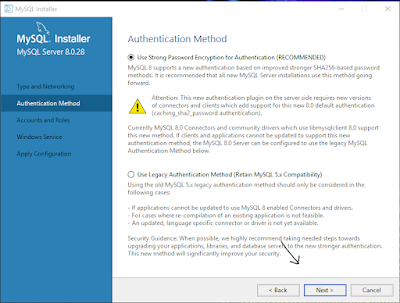In this post we are going to install MySQL in Windows, I will install MySQL in Windows 10 you can download on any Windows.
1. Go to basic tools. ( On this website).
2. Click on MySQL (You will redirect to Google Drive).
3. Click on download (This will show that this file 📁 has viruses, Ignore and click on Download anyway)
4. Click on install (A dialogue prompt opens click on yes)
5. Now MySQL installer open (Click on server-client).
6. Click on next - next. Until install.
7. Ask for password type password.
8. Congratulations you install MySQL on your system.
The tutorial video uploaded soon. Stay tuned, Follow us on social media.